Carers Report
A Carers Report lists all carers added to Vision 3 from Registration.
Optionally include the details of the patients they care for.
Note - Carers, including non-patient carers, have the right under the Data Protection Act to see what information is held about them in Vision 3.
Carers Report - Multiple Patients
- Select New Carer Report
 .
. - Choose between:
- All Carers - includes every patient, regardless of registration status.
- Carers for these Patients - a group of patients, click Select to choose a group, for example, a group of over 75s.
See - Selecting a Group.
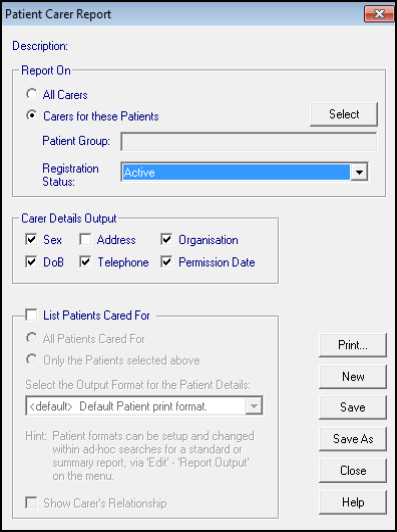
- Select the Registration status from the drop down list.
Active means patients who are permanent or applied. - In Carer Details tick the boxes accordingly, to include Sex, Date of birth, Address, Telephone, Organisation and Permission Date in the report.
- Check the List Patients Cared For box if you want a list of patients cared for.
Then select either All Patients Cared For or Only the Patients in the group. - Optionally check the Show Carer's Relationships box to include the relationship.
- If you want to keep the criteria for future use, select Save or Save As.
- Select Print to generate the report.
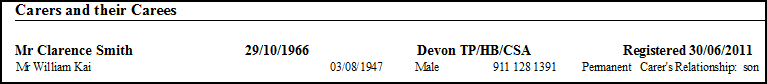
See - Data Protection Act .
Carers Report for a Single Patient
Running the Carers Report may include other confidential information that they are not entitled to see.
To avoid this, firstly create a group which only contains the patient cared for by that carer.
- Go to Patient Groups.
- Select the patient using Patient Search
 .
. - Select Save
 to name the group.
to name the group. - Return to Search and Reports.
- Select New Carers Report
 from the toolbar.
from the toolbar. - Select Carers for these patients and choose the group you have just created.
See - Selecting a Group. - Check all the boxes under Carer Details Output.
- Leave the List Patients Cared For box unchecked, and select Print.
The report displays and includes only the patient in the group.
See Data Protection Act for details.
Note – To print this topic select Print  in the top right corner and follow the on-screen prompts.
in the top right corner and follow the on-screen prompts.